Configuring Mutual OSPF & EIGRP Redistribution
Mututal redistribution between OSPF and EIGRP is uncommon however it is used mostly in company acquisitions or band aiding poorly architected networks. This lab will discuss and demonstrate the configuration and verification of mutual OSPF and EIGRP redistribution.
Real World Application & Core Knowledge
If you’ve completed the previous lab; Lab 10-2 – Configuring Mutual OSPF and RIP Redistribution, then you should have a basic understanding of mutual route redistribution.
If not then to summarize it all up for you in a pretty little nut shell; mutual route redistribution is the process where two dynamic routing protocols exchange their routes with each other. For example, When you redistribute EIGRP into OSPF, all routes in the EIGRP Autonomous system will be in the OSPF database and show up as OSPF routes in the OSPF domain. Same goes with EIGRP when you redistribute OSPF into EIGRP, all the routes from OSPF will be carried over to EIGRP and advertised through out the autonomous system.
Mutual route redistribution is a common remedy when companies acquire other companies that use different routing protocols. In such case Company ABC Inc. acquires Company XYZ Inc. however ABC Inc. uses OSPF and XYZ Inc. uses EIGRP. After the acquisition, the CTO (Chief Technology Officer) Mandates that there be full network communication between the newly merged companies. In this case you’d need to perform mutual redistribution to ensure ABC Inc. has routes to XYZ’s network; vice-versa.
When you redistribute into OSPF its common practice to specify a metric in which case is the OSPF cost. When specifying a metric keep in mind if you have multiple routers performing mutual redistribution you may need to have a higher metric on one router then the other to prevent a routing loop; this is where packets just keep going in circles between the two autonomous systems. It’s a safe bet to specify a fairly high metric in a production network to prevent such routes from becoming looped as lower metric routes are preferred.
When you redistribute into OSPF; following the metric you must specify rather or not you wish to redistribute the subnets of the source routing protocol by specifying subnets after the metric. If you do not specify this then the protocol that you’re redistributing routes into will only receive a classful route. In some cases this may work fine, however in other cases it may cause total mayhem in your network.
Please review the following command(s) listed below;
| Command | Description |
|---|---|
| redistribute protocol metric {metric info} | This command is executed in router configuration mode of RIP, EIGRP or OSPF to configure the routing process to redistribute routes from a different source into the configured routing process such as static into RIP or RIP into OSPF. It’s best practice to specify a metric; when specifying a metric you specify a metric to be used by the routes when they appear in the routing process. For example, RIP uses hop counts, OSPF uses cost and EIGRP uses K Values (bandwidth, load, delay, reliability, mtu) |
The following logical topology shown below is used in this lab;
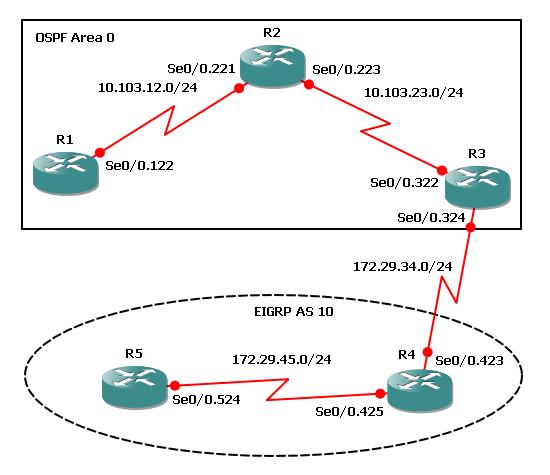
Lab Prerequisites
- If you are using GNS3 than load the Free CCNA Workbook GNS3 topology than start devices; R1, R2, R3, R4, and R5
- Establish a console session with devices R1, R2, R3, R4, and R5 than load the initial configurations provided below by copying the config from the textbox and pasting it into the respected routers console.
Lab Objectives
- Create four new loopback interfaces on R1 using the 10.1.0.0/22 address allocation and configure those interfaces to participate in OSPF area 0. Ensure that these loopback interfaces participate in OSPF with their configured subnet mask and not a host mask.
- Create four new loopback interfaces on R5 using the 172.5.0.0/22 address allocation and configure those interfaces to participate in EIGRP Autonomous System 10.
- Analyze R3’s routing table and verify that the newly created loopback interfaces are being learned by R3.
- Configure R3 to redistribute EIGRP routes into OSPF using the cost of 50000 then redistribute OSPF routes into EIGRP using a T1 bandwidth and 20,000 microsecond delay.
- Verify on R1 and R5 that routes from the opposite autonomous system exist in their routing table.
Lab Instruction
Objective 1. – Create four new loopback interfaces on R1 using the 10.1.0.0/22 address allocation and configure those interfaces to participate in OSPF area 0. Ensure that these loopback interfaces participate in OSPF with their configured subnet mask and not a host mask.
By default loopback interfaces participate in ospf as a /32 host route unless you change the default network type from LOOPBACK to Point-to-Point as shown below;
R1#configure terminal Enter configuration commands, one per line. End with CNTL/Z. R1(config)#interface loopback0 R1(config-if)#ip address 10.1.0.1 255.255.255.0 R1(config-if)#ip ospf 1 area 0 R1(config-if)#ip ospf network point-to-point R1(config-if)# R1(config-if)#interface loopback1 R1(config-if)#ip address 10.1.1.1 255.255.255.0 R1(config-if)#ip ospf 1 area 0 R1(config-if)#ip ospf network point-to-point R1(config-if)# R1(config-if)#interface loopback2 R1(config-if)#ip address 10.1.2.1 255.255.255.0 R1(config-if)#ip ospf 1 area 0 R1(config-if)#ip ospf network point-to-point R1(config-if)# R1(config-if)#interface loopback3 R1(config-if)#ip address 10.1.3.1 255.255.255.0 R1(config-if)#ip ospf 1 area 0 R1(config-if)#ip ospf network point-to-point R1(config-if)#end R1# %SYS-5-CONFIG_I: Configured from console by console R1#
Objective 2. – Create four new loopback interfaces on R5 using the 172.5.0.0/22 address allocation and configure those interfaces to participate in EIGRP Autonomous System 10.
R5#configure terminal Enter configuration commands, one per line. End with CNTL/Z. R5(config)#interface loopback0 R5(config-if)#ip address 172.5.0.1 255.255.255.0 R5(config-if)# R5(config-if)#interface loopback1 R5(config-if)#ip address 172.5.1.1 255.255.255.0 R5(config-if)# R5(config-if)#interface loopback2 R5(config-if)#ip address 172.5.2.1 255.255.255.0 R5(config-if)# R5(config-if)#interface loopback3 R5(config-if)#ip address 172.5.3.1 255.255.255.0 R5(config-if)#exit R5(config)#router eigrp 10 R5(config-router)#network 172.5.0.0 0.0.255.255 R5(config-router)#end R5# %SYS-5-CONFIG_I: Configured from console by console R5#
Objective 3. – Analyze R3’s routing table and verify that the newly created loopback interfaces are being learned by R3.
R3#show ip route
Codes: C - connected, S - static, R - RIP, M - mobile, B - BGP
D - EIGRP, EX - EIGRP external, O - OSPF, IA - OSPF inter area
N1 - OSPF NSSA external type 1, N2 - OSPF NSSA external type 2
E1 - OSPF external type 1, E2 - OSPF external type 2
* - candidate default, U - per-user static route
o - ODR, P - periodic downloaded static route
Gateway of last resort is not set
172.5.0.0/24 is subnetted, 4 subnets
D 172.5.1.0 [90/2809856] via 172.29.34.4, 00:00:41, Serial0/0.324
D 172.5.0.0 [90/2809856] via 172.29.34.4, 00:00:41, Serial0/0.324
D 172.5.3.0 [90/2809856] via 172.29.34.4, 00:00:41, Serial0/0.324
D 172.5.2.0 [90/2809856] via 172.29.34.4, 00:00:41, Serial0/0.324
172.29.0.0/24 is subnetted, 2 subnets
C 172.29.34.0 is directly connected, Serial0/0.324
D 172.29.45.0 [90/2681856] via 172.29.34.4, 00:03:39, Serial0/0.324
10.0.0.0/24 is subnetted, 6 subnets
O 10.1.3.0 [110/129] via 10.103.23.2, 00:08:45, Serial0/0.322
O 10.1.2.0 [110/129] via 10.103.23.2, 00:08:45, Serial0/0.322
O 10.1.1.0 [110/129] via 10.103.23.2, 00:08:45, Serial0/0.322
O 10.1.0.0 [110/129] via 10.103.23.2, 00:08:45, Serial0/0.322
O 10.103.12.0 [110/128] via 10.103.23.2, 00:08:46, Serial0/0.322
C 10.103.23.0 is directly connected, Serial0/0.322
R3#
Objective 4. – Configure R3 to redistribute EIGRP routes into OSPF using the cost of 50000 then redistribute OSPF routes into EIGRP using a T1 bandwidth and 20,000 microsecond delay.
R3#configure terminal Enter configuration commands, one per line. End with CNTL/Z. R3(config)#router ospf 1 R3(config-router)#redistribute eigrp 10 metric 50000 subnets R3(config-router)#exit R3(config)#router eigrp 10 R3(config-router)#redistribute ospf 1 metric ? <1-4294967295> Bandwidth metric in Kbits per second R3(config-router)#redistribute ospf 1 metric 1544 ? <0-4294967295> EIGRP delay metric, in 10 microsecond units R3(config-router)#redistribute ospf 1 metric 1544 2000 ? <0-255> EIGRP reliability metric where 255 is 100% reliable R3(config-router)#redistribute ospf 1 metric 1544 2000 255 ? <1-255> EIGRP Effective bandwidth metric (Loading) where 255 is 100% loaded R3(config-router)#redistribute ospf 1 metric 1544 2000 255 1 ? <1-65535> EIGRP MTU of the path R3(config-router)#redistribute ospf 1 metric 1544 2000 255 1 1500 R3(config-router)#end R3# %SYS-5-CONFIG_I: Configured from console by console R3#
Objective 5. – Verify on R1 and R5 that routes from the opposite autonomous system exist in their routing table.
R1#show ip route
Codes: C - connected, S - static, R - RIP, M - mobile, B - BGP
D - EIGRP, EX - EIGRP external, O - OSPF, IA - OSPF inter area
N1 - OSPF NSSA external type 1, N2 - OSPF NSSA external type 2
E1 - OSPF external type 1, E2 - OSPF external type 2
* - candidate default, U - per-user static route
o - ODR, P - periodic downloaded static route
Gateway of last resort is not set
172.5.0.0/24 is subnetted, 4 subnets
O E2 172.5.1.0 [110/50000] via 10.103.12.2, 00:00:07, Serial0/0.122
O E2 172.5.0.0 [110/50000] via 10.103.12.2, 00:00:07, Serial0/0.122
O E2 172.5.3.0 [110/50000] via 10.103.12.2, 00:00:07, Serial0/0.122
O E2 172.5.2.0 [110/50000] via 10.103.12.2, 00:00:07, Serial0/0.122
172.29.0.0/24 is subnetted, 2 subnets
O E2 172.29.34.0 [110/50000] via 10.103.12.2, 00:00:07, Serial0/0.122
O E2 172.29.45.0 [110/50000] via 10.103.12.2, 00:00:07, Serial0/0.122
10.0.0.0/24 is subnetted, 6 subnets
C 10.1.3.0 is directly connected, Loopback3
C 10.1.2.0 is directly connected, Loopback2
C 10.1.1.0 is directly connected, Loopback1
C 10.1.0.0 is directly connected, Loopback0
C 10.103.12.0 is directly connected, Serial0/0.122
O 10.103.23.0 [110/128] via 10.103.12.2, 00:11:04, Serial0/0.122
R1#
As you can see from R1’s routing table shown above that the routes redistributed into OSPF from EIGRP are now OSPF E2 routes.
R5#show ip route
Codes: C - connected, S - static, R - RIP, M - mobile, B - BGP
D - EIGRP, EX - EIGRP external, O - OSPF, IA - OSPF inter area
N1 - OSPF NSSA external type 1, N2 - OSPF NSSA external type 2
E1 - OSPF external type 1, E2 - OSPF external type 2
* - candidate default, U - per-user static route
o - ODR, P - periodic downloaded static route
Gateway of last resort is not set
172.5.0.0/24 is subnetted, 4 subnets
C 172.5.1.0 is directly connected, Loopback1
C 172.5.0.0 is directly connected, Loopback0
C 172.5.3.0 is directly connected, Loopback3
C 172.5.2.0 is directly connected, Loopback2
172.29.0.0/24 is subnetted, 2 subnets
D 172.29.34.0 [90/2681856] via 172.29.45.4, 00:04:21, Serial0/0.524
C 172.29.45.0 is directly connected, Serial0/0.524
10.0.0.0/24 is subnetted, 6 subnets
D EX 10.1.3.0 [170/3193856] via 172.29.45.4, 00:01:31, Serial0/0.524
D EX 10.1.2.0 [170/3193856] via 172.29.45.4, 00:01:31, Serial0/0.524
D EX 10.1.1.0 [170/3193856] via 172.29.45.4, 00:01:31, Serial0/0.524
D EX 10.1.0.0 [170/3193856] via 172.29.45.4, 00:01:31, Serial0/0.524
D EX 10.103.12.0 [170/3193856] via 172.29.45.4, 00:01:31, Serial0/0.524
D EX 10.103.23.0 [170/3193856] via 172.29.45.4, 00:01:31, Serial0/0.524
R5#
As you can see from R5’s routing table shown above that the routes redistributed into EIGRP from OSPF on R3 show up in R5’s routing table as EIGRP EX (External) routes with the administrative distance of 170.
